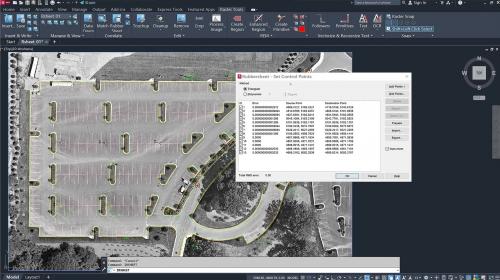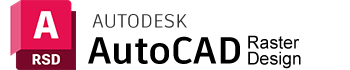
Toolkit voor het bewerken van gescande tekeningen en het converteren van rasterafbeeldingen naar DWG-objecten
Bij aanschaf van een licentie ontvangt u gratis basic support. Uw aanvraag wordt doorgaans binnen maximaal één werkdag verwerkt, zodat u snel aan de slag kunt!
Gebruik rasterontwerptools in een gespecialiseerde toolset om gescande tekeningen te bewerken en rasterafbeeldingen te converteren naar DWG™-objecten.
Belangrijke Functies
Beeldopschoning en -bewerking
Ontspikkel, verteken, spiegel en retoucheer afbeeldingen
Raster Entity Manipulation (REM)
Gebruik standaard AutoCAD®-opdrachten voor rasterregio's en primitieven. Wis eenvoudig rasterafbeeldingen, lijnen, bogen en cirkels.
Vectortools
Creëer lijnen en polylijnen uit rasterafbeeldingen en converteer rasterbestanden naar vectortekeningen.
Afbeeldingtransformatiefuncties
Toon en analyseer geo-afbeeldingen in de Civil 3D-software voor civiele techniek en de AutoCAD Map 3D-toolset. Dankzij beschikbare coordinatenstelsel kan je werken met Lambert-72 voor het positioneren van afbeeldingen. AutoCAD MAP heeft ook zulke specifieke functies.
AutoCAD Raster Design 2026 - Nieuwigheden
Hier is een overzicht van de belangrijkste verbeteringen in deze versie:
De vernieuwde renderengine verwerkt rasterafbeeldingen merkbaar vlotter, ook bij grote bestanden zoals satellietbeelden of scans in hoge resolutie. Zo bespaart u kostbare tijd bij het laden, zoomen en bewerken van beelden.
De geïntegreerde OCR herkent tekst nu met grotere nauwkeurigheid, zelfs in meertalige of handgeschreven documenten. Hierdoor wordt het extraheren, interpreteren en omzetten van tekst uit afbeeldingen aanzienlijk sneller, betrouwbaarder en efficiënter.
De vectorisatietools zijn verfijnd om veel schonere vectorlijnen te genereren, zelfs uit complexe tekeningen of vervaagde lijnen. Dit garandeert een betere kwaliteit van geconverteerde bestanden en vermindert de noodzaak van handmatige nabewerking na de vectorisatie.
De gebruikersinterface is herontworpen om een meer intuïtieve en ergonomische ervaring te bieden. De lintcommando's en tools zijn vereenvoudigd, waardoor raster-naar-vector conversietaken sneller worden uitgevoerd en de dagelijkse productiviteit wordt verhoogd.
Raster Design 2026 biedt nu een verbeterde integratie met Autodesk Docs en BIM 360. Deze nieuwe functie vergemakkelijkt samenwerking door teams in staat te stellen bestanden direct in de cloud te delen, te becommentariëren en te beheren, voor soepelere en gecentraliseerde workflows.
| System requirements for AutoCAD 2026 including Specialized Toolsets (Windows) | |
|---|---|
| Operating System | 64-bit Microsoft® Windows® 11 and Windows 10. See Autodesk's Product Support Lifecycle for support information. |
| Processor | Basic: 2.5-2.9 GHz processor with 8 logical cores (base) ARM Processors are not supported. Recommended: 3+ GHz processor (base), 4+ GHz (turbo) |
| Memory | Basic: 8 GB Recommended: 32 GB |
| Display Resolution | Conventional Displays: 1920 x 1080 with True Color High Resolution & 4K Displays: Resolutions up to 3840 x 2160 (with "Recommended" display card) |
| Display Card |
Basic: 2 GB GPU with 29 GB/s Bandwidth and DirectX 11 compliant |
| Disk Space | 10.0 GB (suggested SSD) |
| Network | See Autodesk Network License Manager for Windows |
| Pointing Device | MS-Mouse compliant |
| .NET Framework | .NET 8 |
| System requirements for AutoCAD 2026 for Mac | |
|---|---|
| Operating System | Apple® macOS® Sequoia v15 Apple macOS Sonoma v14 Apple macOS Ventura v13 |
| Model | Apple Mac® computers compatible with macOS Ventura or above Apple Mac models supporting Metal Graphics Engine |
| CPU Type | 64-bit Intel CPU Apple M series CPU |
| Memory | Basic: 8 GB Recommended: 16 GB or higher |
| Display Resolution | Basic: 1280 x 800 display High Resolution: 2880 x 1800 with Retina Display |
| Disk Space | 8 GB free disk space for download and installation |
| Pointing Device | Apple-compliant Mouse, Apple-compliant Trackpad, Microsoft-compliant mouse |
| Display Card | Recommended: Mac native installed graphics cards |
| Disk Format | APFS, APFS(Encrypted), Mac OS Extended (Journaled), Mac OS Extended (Journaled, Encrypted) |
| Additional Requirements for large datasets, point clouds, and 3D modeling | |
|---|---|
| Memory | 32 GB RAM or more |
| Disk Space | 6 GB free hard disk available, not including installation requirements |
| Display Card | 3840 x 2160 (4K) or greater True Color video display adapter; 12GB VRAM or greater; Pixel Shader 3.0 or greater; DirectX-capable workstation class graphics card. |
Specialized Toolsets (Windows Only)
| Toolset | Additional Requirements |
|---|---|
| AutoCAD Map 3D | Disk Space: 20 GB Memory: basic: 16 GB, recommended: 32 GB Database & FDO Requirements (see below) |
| AutoCAD Electrical | Disk Space: 20 GB Memory: basic: 16 GB, recommended: 32 GB Microsoft Access 365 Runtime (x64) or later, unless Microsoft Office 2016 (x64) or later is already installed. Installation on systems with 32-bit Microsoft Office/365 applications is not supported. Microsoft Access Database Engine 2016 Redistributable (x64) end date is October 2025. For more updated information, refer to Access 2016 - Microsoft Lifecycle | Microsoft Learn |
| AutoCAD Architecture | Disk Space: 20GB Memory: basic: 16 GB, recommended: 32 GB |
| AutoCAD MEP | Disk Space: 21GB Memory: basic: 16 GB, recommended: 32 GB |
| AutoCAD Plant 3D | Disk Space: 12GB Memory (recommended for 3D modeling): 32GB |
| AutoCAD Mechanical | Disk Space: 12GB Memory: basic: 16 GB, recommended: 32 GB |
| AutoCAD Raster Design | Disk Space: 1GB |
AutoCAD Map 3D Additional Requirements (Windows Only)
| FDO Provider Requirements | ||
|---|---|---|
| FDO Provider | Certified With | Notes |
| Microsoft SQL Server | Microsoft SQL Server 2019 Standard and Enterprise Editions Microsoft SQL Server 2022 Standard and Enterprise Editions |
Industry Models also support the versions of Microsoft SQL Server listed on the left. |
| Oracle 12c Release 2 | Oracle 12.2.0.1.0 Enterprise Edition and Standard Edition 2 |
Industry Models support the same Oracle versions as listed on the left. |
| Oracle 19c | Oracle 19.3 Enterprise Edition and Standard Edition 2 |
Industry Models support the same Oracle versions as listed on the left. |
| Oracle 21c | Oracle 21.3 Enterprise Edition and Standard Edition 2 |
Industry Models support the same Oracle versions as listed on the left. |
| Raster | DEM, JPG2K, DTED, MrSID®, ECW, PNG, ESRI® Grid, TIFF, JPEG, ESRI® ASCII | |
| Autodesk SDF | 3.0 | |
| ESRI ArcGIS | ArcGIS® 10.8.2 ArcGIS 10.7.1 |
This Provider requires ESRI licensed components (ArcGIS Engine/ArcGIS Desktop) to be installed on Map 3D installed system. |
| MySQL | 8.4 | |
| ODBC | The FDO ODBC provider has been tested with corresponding versions of ODBC drivers that are shipped with the relevant supported operating systems version. | |
| OGC WMS | WMS 1.3.0 | |
| OGC WMTS | WMTS 1.0.0 | |
| OGC WFS | WFS 2.0.0 | |
| SQLite | SQLite 3.27.2 | |
| PostgreSQL | PostgreSQL 16.4 + PostGIS 3.4 | |
| ArcGIS Pro | 3.3.0 | This Provider requires ESRI licensed ArcGIS Pro to be installed on Map 3D installed system. |
| ODBC Drivers | Tested Versions |
|---|---|
| Microsoft® Access® Driver (*.mdb, *.accdb) | Microsoft Access Runtime 365 16.00.18324.20190 |
| Microsoft® Excel® Driver (*.xls, *xlsx, *.xlsm, *.xlsb) | Microsoft Access Runtime 36516.00.18324.20190 |
| MySQL® ODBC 8.0 Driver | 8.00.33.00 |
| SQL Server® | 10.00.26100.2033 |
| Oracle® in OraClient21Home1 | 21.00.00.00 |