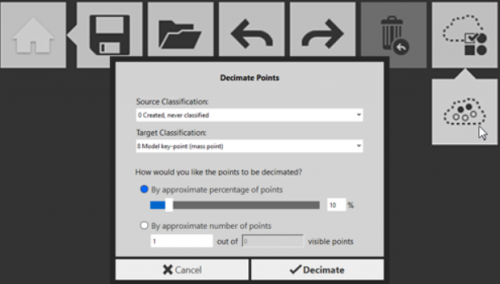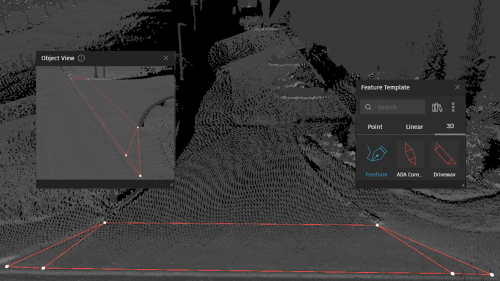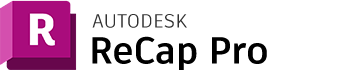
Bewerken van puntenwolken (pointclouds)
Gebruik ReCap™ Pro 3D-scansoftware om 3D-modellen te maken van geïmporteerde foto's en laserscans. Produceer een puntenwolk of mesh ter ondersteuning van BIM processen. Samenwerken met teams door middel van reality-based design.
Belangrijkste functies
- Importeer scans in verschillende formaten.
- Real Views (panoramic visualization).
- Point cloud viewing, editing en cleaning.
- Automatic registration van opstellingen.
- Accuracy reports & survey control
- Target-based registration refinement and registration rollback
- Photorealistic data visualization
- Alignment of laser point clouds with photo-based point clouds
- Real View States
- Video tool
- Advanced measurement tools
- Markup and Tagging
- Search and Sync
- Access to cleanup service (since version 3.0)
- Access to scan-to-mesh service (since version 3.0)
- Batch project creation from input files (since version 3.0)
- Export in various formats (RCP/RCS, E57, PTS, PCG
ReCap Pro 2025 - Nieuwigheden
Puntdecimatie
Dankzij intelligente decimering kunnen geëxtraheerde punten met verschillende dichtheid worden geëxporteerd en efficiënter worden benut door downstream-toepassingen zoals Revit, Civil 3D, NavisWorks en Docs.
ScanToMesh
Nu is het mogelijk op NavisWorks NWC meshes aan te maken die je ook kan importeren als coordinatiemodel in Docs, Plant3D, Revit en Civil 3D.
3D geometry extractie
Met deze functie kunt u driedimensionale objecten zoals hellingen en opritten in uw puntenwolkgegevens traceren en de geometrie exporteren voor gebruik in andere toepassingen.
Andere verbeteringen :
- Scans in canvas markeren door uw cursor op een scannaam in de projectbrowser te plaatsen.
- Scans in canvas verbergen en weergeven vanuit de projectbrowser.
- Ondersteuning voor export naar CSV-bestanden.
- Ondersteuning voor inkleuren toegevoegd voor Faro-scans tijdens het importeren.
Prijsoverzicht
| Product | Prijs/jaar (excl BTW) |
| New licentie ReCap Pro 2025 - Single-user | € 370,00 |
| Renewal licentie ReCap Pro 2025 - Single-user | € 351,50 |
Neem contact op met info@geoit.be voor een offerte op maat.
Autodesk ReCap Pro
| Recommended system specifications | |
|---|---|
| Operating System | Microsoft® Windows® 10 (64-bit) or higher |
| CPU Type | 2.0 gigahertz (GHz) or faster 64-bit (x64) processor |
| Memory | 16 GB or more RAM |
| Display Resolution | 1600 x 1050 or higher true color |
| Display Card | OpenGL 3.3 capable workstation-class graphics card with 1 GB or greater graphics memory |
| Browser | Google Chrome™ - latest version |
| Minimum system specifications | |
|---|---|
| Operating System | Microsoft Windows 10 (64-bit) or higher |
| CPU Type | 2.0 GHz or faster 64-bit (x64) processor |
| Memory | 8 GB or more RAM |
| Display Resolution | 1280 x 1024 with True color |
| Display Card | OpenGL 3.1 capable graphics device with 256 MB graphics memory |
Autodesk ReCap Photo
| Recommended system specifications | |
|---|---|
| Operating System | Microsoft® Windows® 10 (64-bit) or higher |
| CPU Type | Multiple i7 or Intel® Xeon® processors |
| Memory | 32 GB system RAM |
| Display Card | Video Nvidia® GFX® card ¹
|
| Browser | Google Chrome™ - latest version |
| Minimum system specifications | |
|---|---|
| Operating System | Microsoft Windows 10 (64-bit) or higher |
| CPU Type | 2.0 GHz or faster 64-bit (x64) processor |
| Memory | 16 GB system RAM |
| Display Card | Video Nvidia® GFX® card with 4GB VRAM ¹ ¹ Graphics card must support DirectX 11 |
| Cloud service pricing | |
Also interesting
Conceptueel ontwerp van infrastructuur
Go to product3D infrastructuur ontwerp en modellering software
Go to productBeheer documenten in de Cloud
Go to product